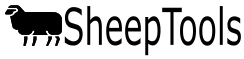A WordPress Short Code that allows you to specify an NSIP Id, display width, display height, level to load to, default expansion and list of EBVs to display. This is a live diagram that reflects the current data and users can click on the “+” to expand and “-” to collapse the diagram.
The live example above uses the following short code:
[st_hierarchy id=’6401552022GBR170′ width=’100%’ height=’320px’ level=’1′ expand=’0′ ebvs=’wwt,pwwt,mwwt,nlb,nlw,pemd,pfec,index’]
st_hierarchy
SheetTools Hierarchy EBV Display short code name
id
NSIP Id of the animal that will be the starting point of the hierarchy
width
Width that the display should occupy.
This can be in terms of % of the container that the short code is embedded in or it can be the actual number of pixels.
height
Height that the display should occupy.
This can be in terms of % of the container that the short code is embedded in or it can be the actual number of pixels.
level
Specify the level up to which data should be load. 0 = Only load the main animal, 1 = Load first level of hierarchy, 2 = Load first 2 levels of hierarchy etc. There is a maximum and default of 5.
expand
Up to which level should the view automatically be expanded. If you do not want any automatic expansion then specify -1.
ebvs
A comma separated list of EBVs to display.
Valid values: bwt, mbwt, wwt, mwwt, pwwt, ywt, hwt, wfec, pfec, pemd, pfat, yemd, yfat, ygfw, yfd, ysl, psc, nlb, nlw, index, carcass and src
Where index is the appropriate breed index for the animal specific, carcass is the Carcass+ Index and src is the SRC$ Index.
A WordPress Short Code that allows you to specify an NSIP Id, display width, display height, weather accuracy information must be displayed and list of EBVs to display. This is a live diagram that reflects the current data, you can move your mouse over the diagram to see more information.
The live example above uses the following short code:
[st_radar id=’6401552022GBR139′ width=’100%’ height=’400′ ebvs=’wwt,pwwt,mwwt,pemd,pfat,wfec,pfec,nlb,nlw,index’ accuracy=’true’]
st_radar
SheetTools Radar Chart Display short code name
id
NSIP Id of the animal for which data must be displayed
width
idth that the display should occupy.
This can be in terms of % of the container that the short code is embedded in or it can be the actual number of pixels.
height
Height that the display should occupy.
This can be in terms of % of the container that the short code is embedded in or it can be the actual number of pixels.
ebvs
A comma separated list of EBVs to display (if percentile information is available).
Valid values: bwt, mbwt, wwt, mwwt, pwwt, ywt, hwt, wfec, pfec, pemd, pfat, yemd, yfat, ygfw, yfd, ysl, psc, nlb, nlw, index, carcass and src
Where index is the appropriate breed index for the animal specific, carcass is the Carcass+ Index and src is the SRC$ Index.
accuracy
A value of “true” results in the ebv percentile as well as the accuracy being displayed. Only ebv percentile information will be displayed if “false” is passed.
All Rights Reserved 2023 – SheepTools – Terms of Service & Privacy Policy