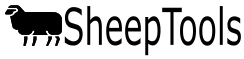AI Query explores how AI (Artificial Intelligence) can be used to perform searches on the NSIP data. The basic idea is that the user enters the query to filter the data, the query gets translated into a filter expression and that expression is then used to filter NSIP data, the results then get displayed to the user.
At this point AI Query is considered experimental and is only supported for Katahdin animals.
AI Query understands various concepts that a user can include in their query. Most of them would be familiar to users while there are a few new and experimental concepts that might be useful to query on when exploring the data.
AI Query supports exact matches, starts with, ends with and contains operations.
Flock where the animal was born.
AI Query will decide if a flock filter is required based on how the user writes the query. The default is to assume that the user is querying within their own flock. This can be changed by asking to query in other specific flocks or even query all flocks.
The age is calculated as it is at the time of querying. Animals that do not have a date of birth will not match any queries that utilize date of birth or age.
AI Query knows about all Katahdin EBVs, their percentiles (where available) as well as their accuracies.
AI Query knows if certain traits / trait categories have been tested for an animal. The test status flags do not always map directly to specific EBVs. The following test statuses are known:
Animals must have linkage for specific trait categories in order to get across flock EBVs. AI Query has knowledge of linkage for the following trait categories:
Enter you query then click the Go button. The AI Message screen explains how AI Query interpreted your query. Data retrieval starts when the AI Message screen aligns itself to the right of the screen. The AI Message screen automatically closes itself, you can re-open it by clicking on the message button to the right of the Go button.
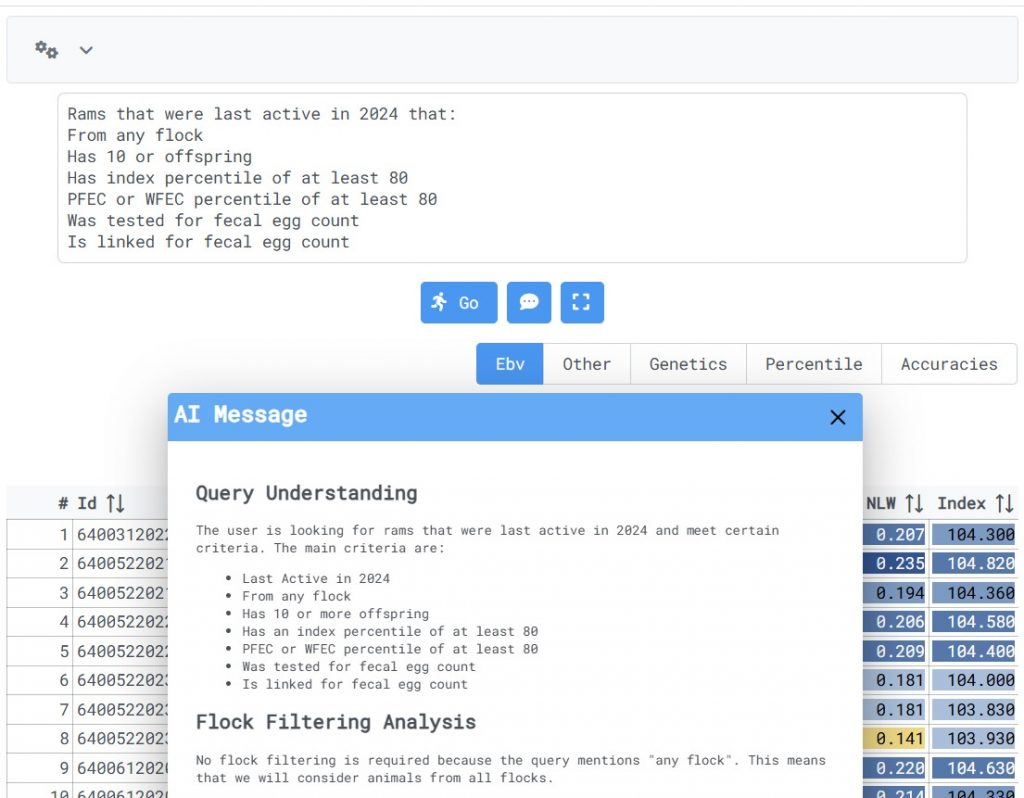
Queries must resolve to yes or no, yes - the animal should be included in the result, no - the animal should not be included. AI Query only supports filtering.
Here's a few queries to get you going:
Example:
Rams born this year in any flock with index in the 80th percentile or better and with a mwwt larger than 1.5
Example:
Ewes in my flock that were last active in 2024
Example:
Rams that were last active in 2024 that:
From any flock
Has 10 or offspring
Has index percentile of at least 80
PFEC or WFEC percentile of at least 80
Was tested for fecal egg count
Is linked for fecal egg count
All Rights Reserved 2025 - SheepTools - Terms of Service & Privacy Policy